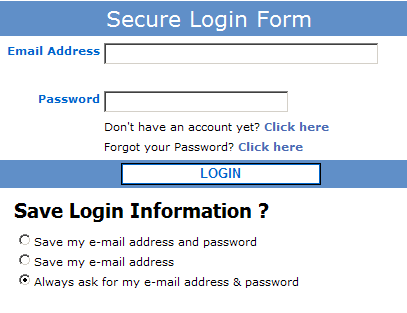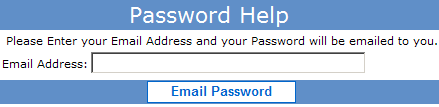You must have registered as a user for the Online Search system before you login. Once your registration is complete, an
email confirming your registration will be sent to you.
The OFAC Login Screen
|
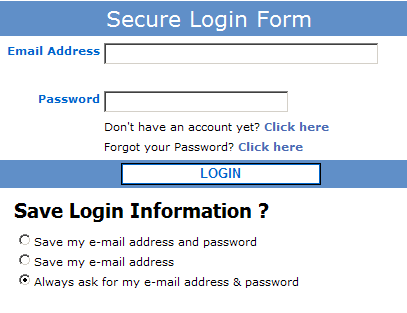
|
- Enter your registered email address
|
- Enter your password
If you forget your password, please follow the steps listed below
|
- Click on the Login Button
|
- Save Password - Click on desired Password Save Option
|
|
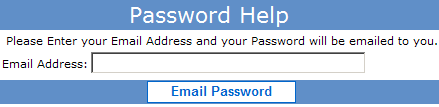
|
- Enter your registered email address
|
- Click on the Submit button. Your password will be emailed
|
- Check your email to retrieve your password
|
|
|
|