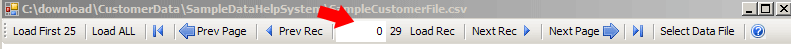Click on the Column Header to change the
Column Type.
Click on the Column Header to change the
Column Type.
 Check the Column Type to select the Column
Type.
Check the Column Type to select the Column
Type.
 Click the Change Column button to change
the Column Type.
Click the Change Column button to change
the Column Type.
Mapping rules:
- You must either have a Last Name or Company Name column selected.
- If an Address column is selected, a City or Postal Code must also be selected.
Continue to the Field Types help page.
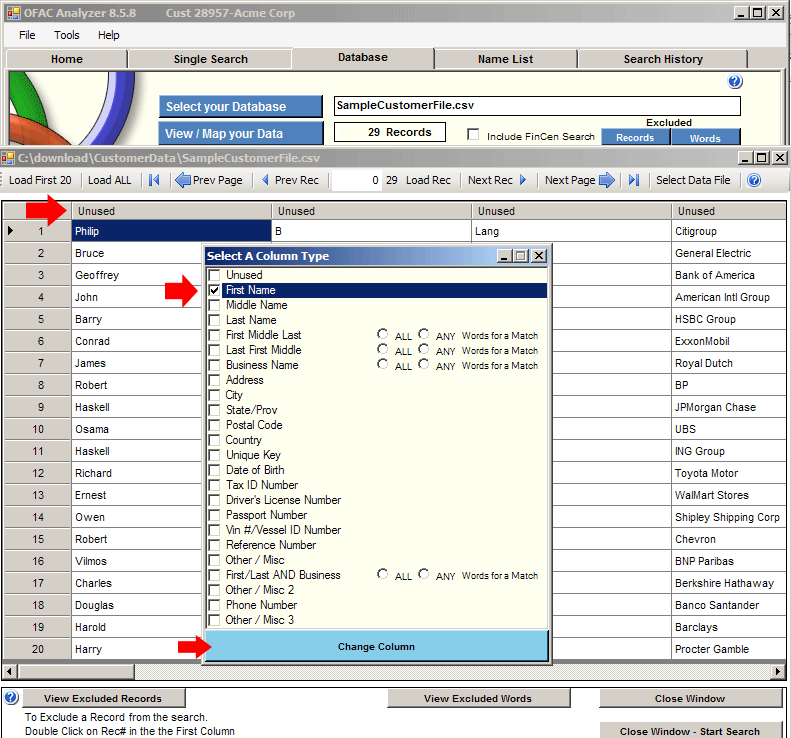
|
| Screen Print |
You can manuever thoughout the records by using the following features:
- Load first 25 - Click this tab to load the first 25 records.
- Load ALL - Click this tab to load all records in this file.
- Prev Page - Click this tab to move to the previous page of records.
- Prev Rec - Click this tab to move to the previous record.
- Load Rec - Enter the specific record number desired in the box provided. Click the Load Rec tab to move that record within the file.
- Next Rec - Click this tab to move to the next record.
- Next Page - Click this tab to move to the next page on records for this file.