After you have gone through the proper steps required for a database search:
- Selected your database.
- Viewed and Map your data as needed (excluded unwanted records and/or words).
- Selected the FinCEN file desired.
- Viewed your FinCEN data.
- Chosen the report type desired (Summary Report, Matching Records Only, All Records, or FinCEN Report).
- Chosen the report format (Basic or Advanced) and clicked on Select Report.
- Click the Start Search button to display the resulting report.
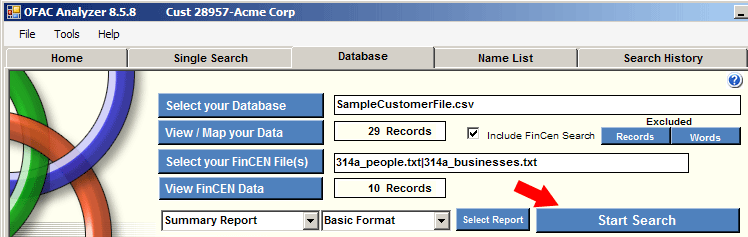
|
| Screen Print |