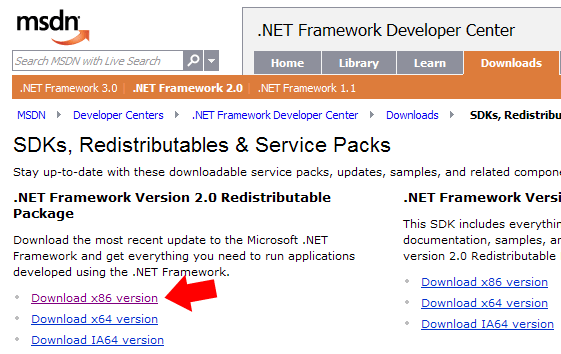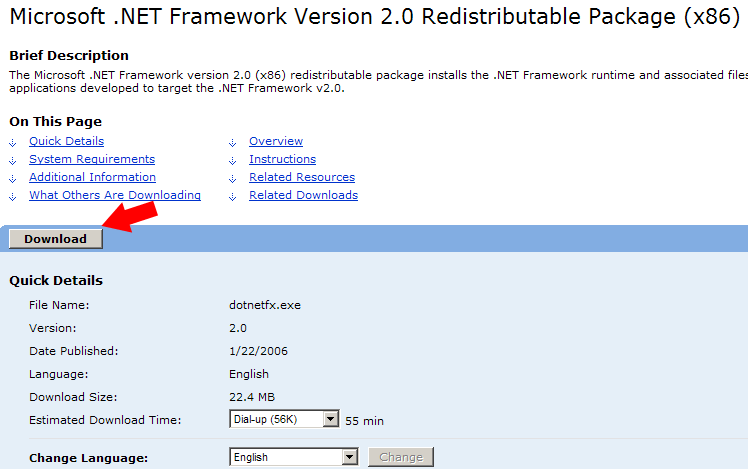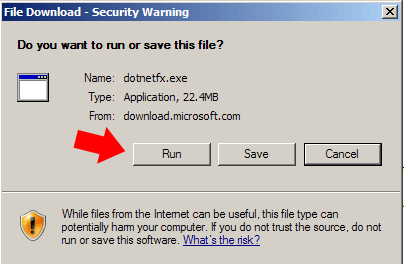Some users may be required to install the Microsoft .NET Framework Version 2.0.
Step 1/3
|
|
Go to http://msdn2.microsoft.com/en-us/netframework/aa731542.aspx Click on the Download X86 Version. |
Step 2/3
|
|
|
Step 3/3
|
|
Click on the Run button to run Microsoft dotnetfx.exe Setup Program. |