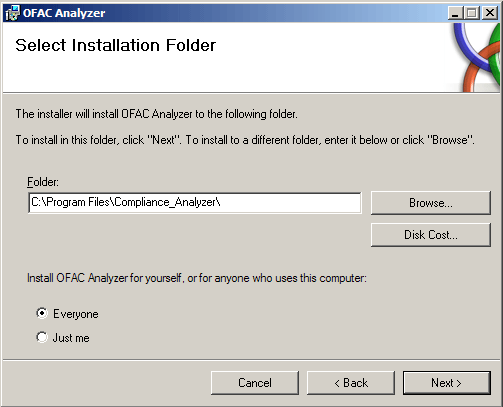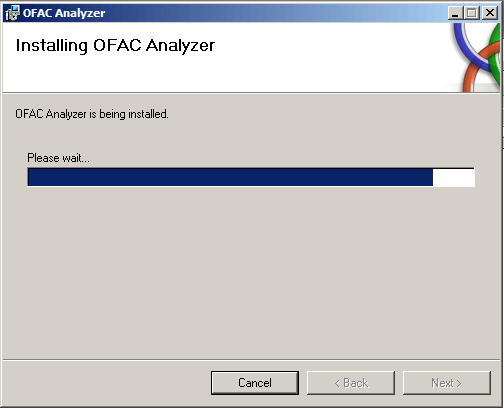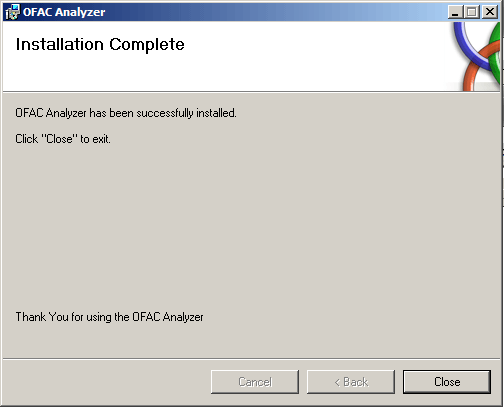To install the Settings, double click on the downloaded setup.exe file.
Step 1/4
|
|
Hit the NEXT Button to start the Install Program. |
||
|
Step 2/4 |
|||
|
|
Settings to a new folder (Compliance_Analyzer) in your "Program files" folder, this can be changed if needed.
Settings icon on your desktop. |
||
|
Step 3/4 |
|||
|
|
The Program installs in under five minutes. |
||
|
Step 4/4 |
|||
|
|
Hit the CLOSE button to close the Installation Program. |
||