Using the FinCen Feature
- Click on the Select your FinCEN File(s) button.
- Locate the desired file in the selection window and click on it to select.
- Use the down arrow in Files of Type to choose the file extension desired to filter your files (must be a.txt or .csv file type).
- Click on the Open File button or double click on the file name to open.
- Right click on the resulting file, choose 'Save Target As' to download the file.
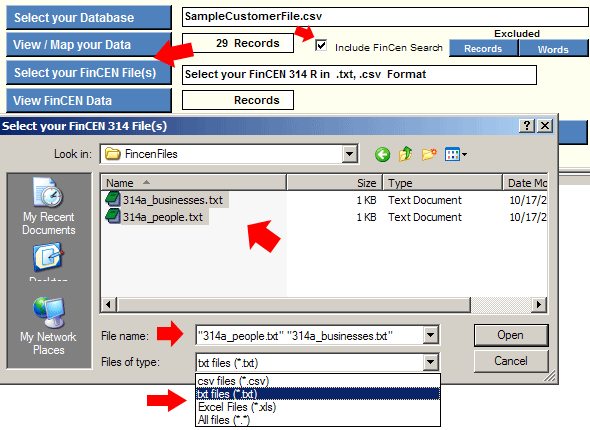
|
| Screen Print |
Right click and 'Save target as' to download SampleCustomerFile.csv
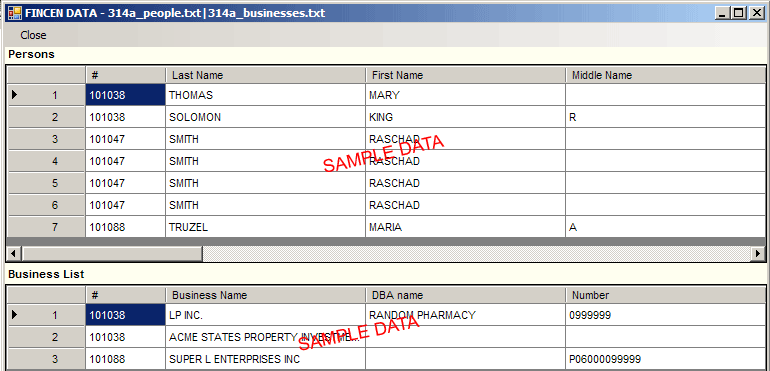
|
| Screen Print |