Once the automatic updates have completed, you must login to use the program.
- Enter the email address you registered with OFAC.
- Enter the password you set up in your account.
- Click the check box for Save Info to save the email address and password entries for future logins.
- Click on the Login button to enter the program.
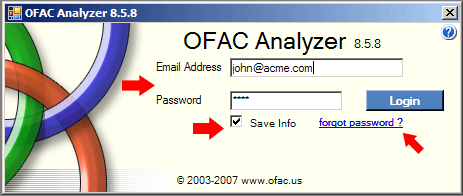
Password Help
If you forget your password, please follow the steps listed below.
Click on the forgot password? link to access the screen below.
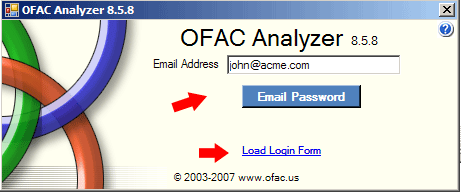
- Enter the email address you registered with OFAC.
- Click on the Email Password button. Your password will be mailed to the email address you entered.
- Check your email to retrieve your password.
- Click on the Load Login Form to return to the Login screen.